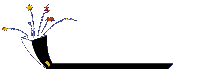This document describes why RTF (Rich Text Format) is a widely-used method of sharing documents, and provides tips on its use.
Introduction
RTF is extremely easy to use, whether you're in Microsoft Word, AppleWorks, Corel WordPerfect, or another word processing program. Simply select "Save As" from the "File" menu, and choose RTF (Rich Text Format). You might use RTF for one or more of the following reasons:
- Widely Readable - All major word processors and many other types of programs can read RTF text./li>
- Preserves Basic Formatting - Font information and text styling selections are preserved in RTF.
- Offers Security Advantages - RTF is a more trustworthy format than .DOC, and it doesn't leave an "edit trail."
- Smaller File Size - Because it doesn't save document history data, an RTF file is smaller and therefore easier to send as an email attachment.
Widely Readable
RTF was established by Microsoft as a "lingua franca" that would, like ASCII, be readable by all common word processing programs. ASCII, while handy because any program can read it, is limited to basic characters. It can't include any font or styling information, and is therefore quite limited.
A wide variety of programs, from word processors to desktop database applications to email clients can utilize RTF. Also, it doesn't matter whether you're on a Macintosh, UNIX, or Windows computer -- RTF works across operating systems.
Preserves Basic Formatting
RTF will not retain complex formatting such as table information, graphic alignment and pagination or macros. However, it does retain font selection, font sizing, and text styling (bold, italics, underline) and depending on the application, font coloring.
For most common documents, this is more than enough formatting. In fact, RTF is often used in the pubishing world as a format for rough drafts. Once the initial editing is finished, the RTF is imported into Quark XPress, Adobe InDesign, or some other page layout program for final formatting. This allows editors to focus on editing content, without the distraction of too much formatting.
Offers Security Advantages
Microsoft Word macro viruses are one of the single biggest security problems on the Internet. Millions of unsuspecting users have sent macro viruses to everyone on their email address list because they sent their documents in .DOC format.
While antivirus products can often detect and eliminate these viruses, it's even easier to simply save documents in RTF. Since RTF does not accept macros, it can't harbor macro viruses.
Some versions of Microsoft Word by default keep the "auto save" feature turned on. This means that a Word document saved as .DOC carries historical information about editing that has been applied to the document. This is normally not an issue, but with sensitive documents where you don't want recipients to be able to view all the text you modified and deleted, RTF is a good option.
Smaller File Size
Because it can't contain macro or complex formatting information, an RTF file takes up less memory. This makes it a very handy format for Web downloads and email attachments. Also, if you don't have much room on your hard drive, using RTF for all but the most complex documents can save valuable space.
- The LangaList - offers an interesting discussion on how saving as RTF is a good way of avoiding potentially embarassing situations with Word files.